Spotify Song Code Wooden Classic Photo Frame – Black Colour With Golden Strips Designed, 8″x12″x1″ Frame
- Personalized with a picture, song, and Spotify code that can be scanned in the Spotify app to play that song.
- It comes in a size of 8×12 in. You can use it to display your special memories in any room you prefer.
- One stand has been given for standing on a table or shelf.
- Two hooks are attached with the frame back for hanging this frame vertically and horizontally as per preference.
- Material: Mixed | No. of Pieces: 1 | Size: 8 x 12 in | Frame Thickness: 1 in | Colour: Multicolour | Design: Personalized Photo & Spotify Song Code Printed
Original price was: ₹999.₹499Current price is: ₹499.
For Customizable Products:
Process 1 (After Order Placement):
-
Click on 'Buy Now' and complete the billing and payment process.
-
Send us the image and/or text to be printed via WhatsApp or Email along with your Order ID.
-
We will edit the product and send you a print preview.
-
After your confirmation, we will proceed with printing and start the shipment.
Process 2 (Before Order Placement - Live Customize):
-
Click on 'Customize' and edit your selected product online with your image/text.
-
After completing customization, click 'Proceed', then 'Add to Cart', and finally 'Checkout Now'.
-
Complete billing and payment. After confirmation, we will directly start production and shipment.
For Ready-Made Products:
-
Simply click 'Buy Now' or 'Add to Cart' and complete the payment.
-
Your order will be processed and shipped without any additional customization steps.
We aim to deliver your customized and ready-made gifts safely and on time.
Once your order is confirmed, we carefully pack your product and hand it over to our trusted delivery partners.
Delivery timelines may vary depending on your location, but we always ensure you receive your order as quickly as possible.
You will receive a tracking link as soon as your product is shipped.
Note:
-
Cash on Delivery (COD) is not available.
-
Delivery charges are free for orders above ₹1000. For orders below ₹1000, a minimal delivery fee may apply.
To maintain the quality and beauty of your products, please follow these simple care instructions:
-
Hand wash printed mugs and T-shirts gently; avoid abrasive scrubbers.
-
Keep handmade products away from direct sunlight, dust, and moisture.
-
Handle all customized items with care to prevent scratches or damage.
Proper care will help your products stay beautiful for a long time!
Product details
| Weight | 625 g |
|---|---|
| Size |
8 x 12 in |
| Frame Thickness |
1 in |
| View |
Portrait (Vertically) |
| Shape |
Rectangular |
| Material |
Wood, Glass, Photo Paper, MDF |
| Design |
Personalized Photo & Spotify Song Code Print |
Description
Get your favorite song permanently imprinted on this personalized wooden frame with the Spotify code that can be scanned to play the song on the app. The framed print carries a photograph, song name, artist, and the Spotify code for that song. The print will look wonderful on a wall or the desk and this very unique and memorable product makes a super gift for your loved ones and friends.
Customer Reviews
You must be logged in to post a review.
Related Products
Online store with a wide selection of customized gifts and handmade creations
Gifts are not just items; they carry emotions, memories, and personal connections. In today’s busy life, customers love the ease of choosing and customizing their gifts online, sitting comfortably at home. Our online store offers a wide variety of gift products — from beautiful handmade crafts to fully personalized items printed with your chosen photos and messages. Whether you are celebrating a birthday, anniversary, or any special moment, we make it easier to find the perfect, heartfelt gift.
Handmade gifts and customized printing: where creativity meets quality
We take pride in collaborating with talented artisans and skilled professionals who combine creativity, craftsmanship, and modern techniques. Our handmade products reflect passion and tradition, while our customized printed items bring your memories to life with precision and care. Every product is carefully curated to ensure top-notch quality, uniqueness, and customer satisfaction. We believe every gift should feel special — and that’s exactly what we deliver.
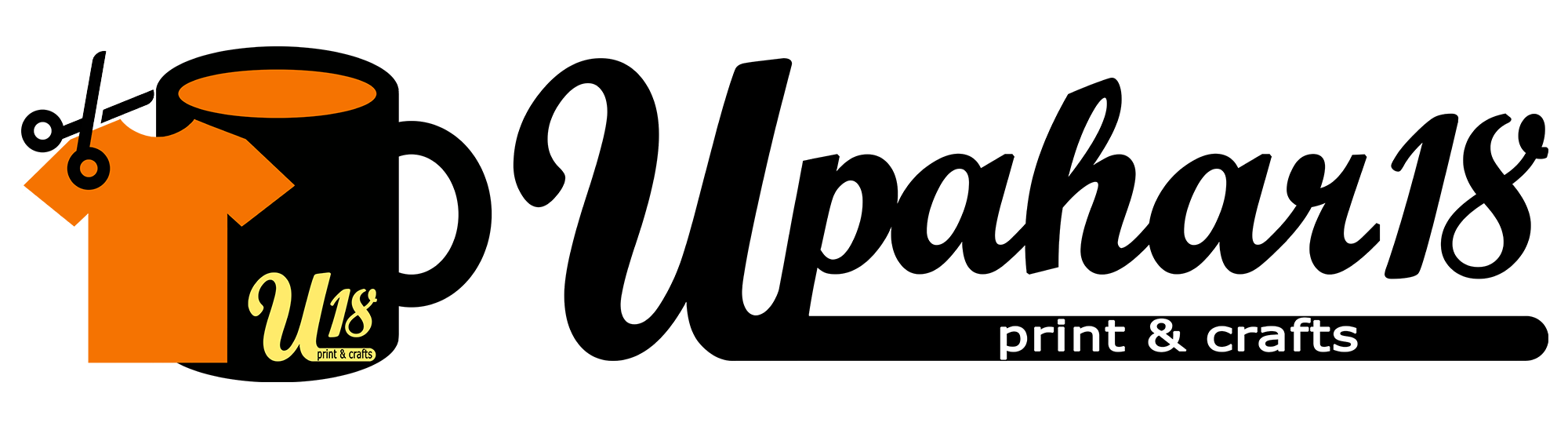
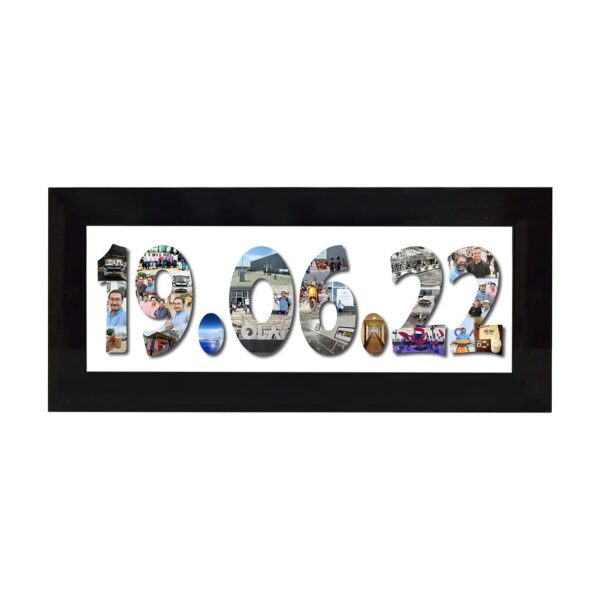


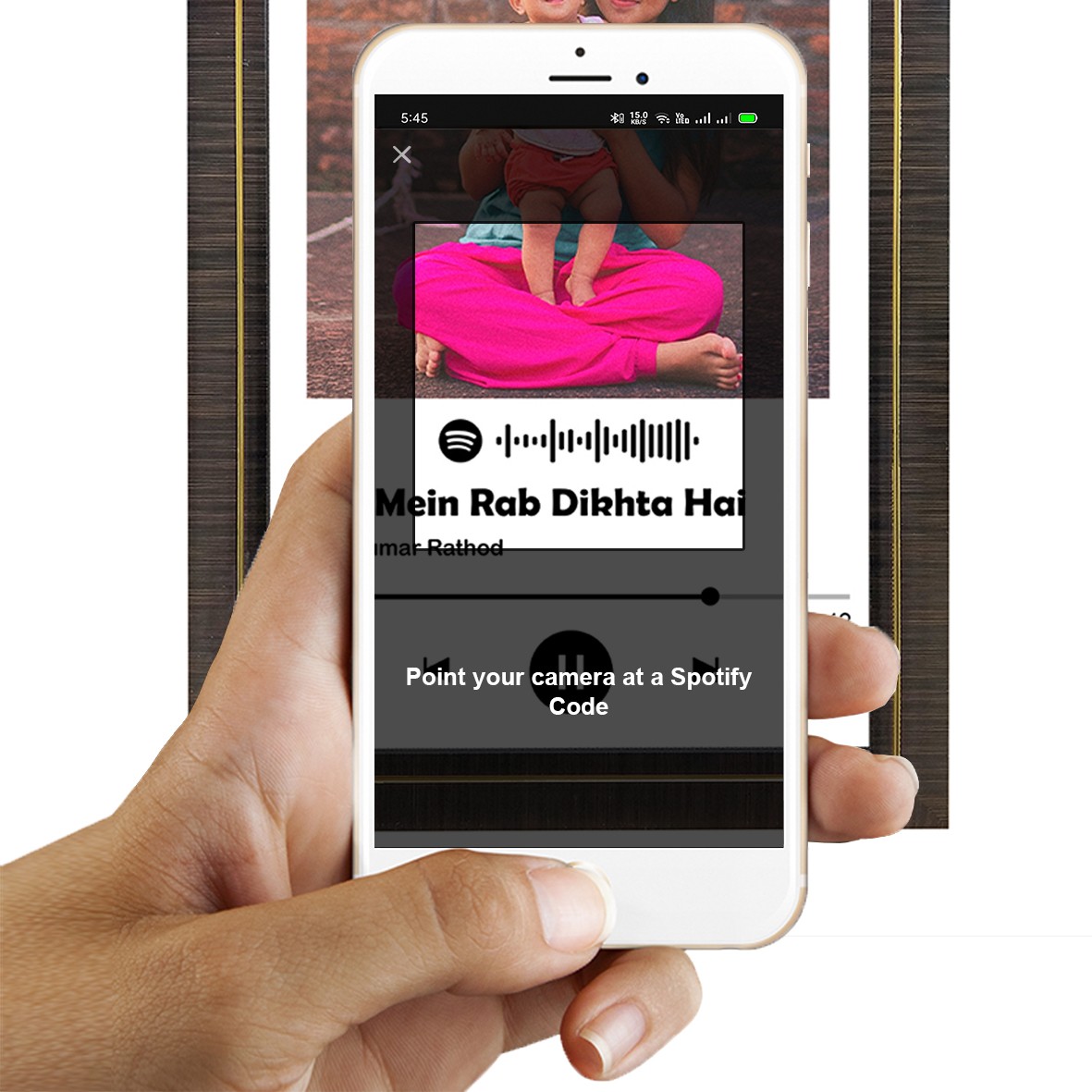

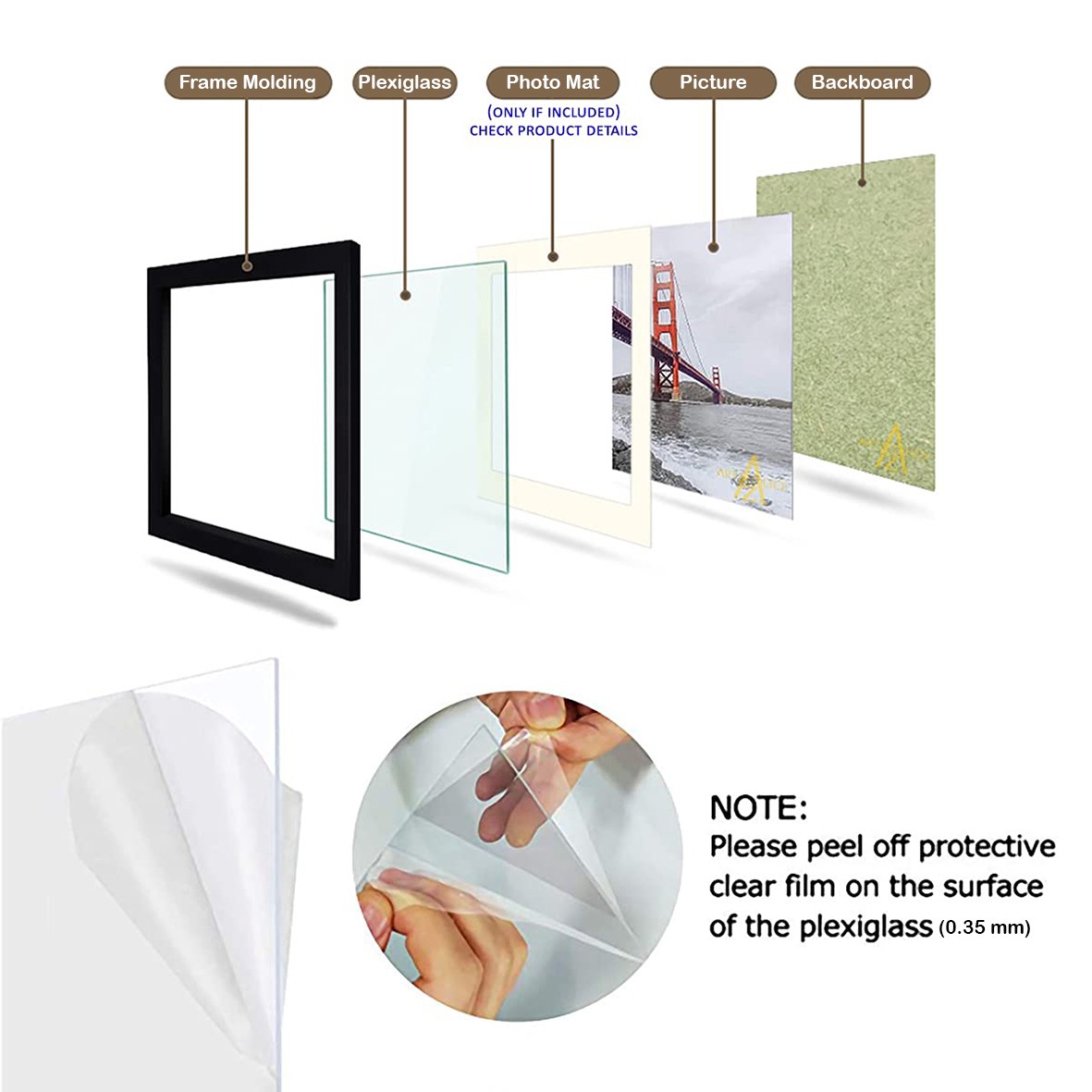






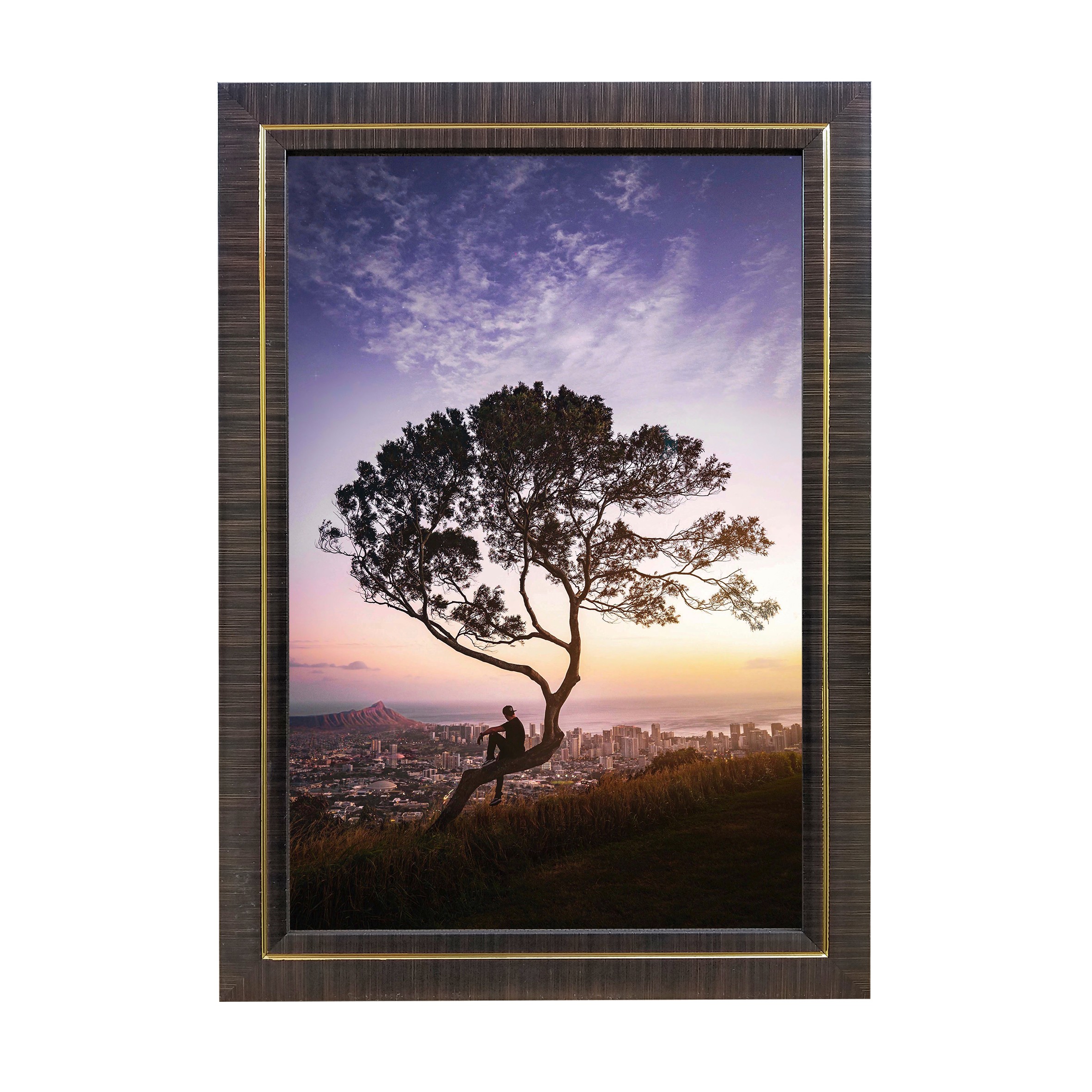
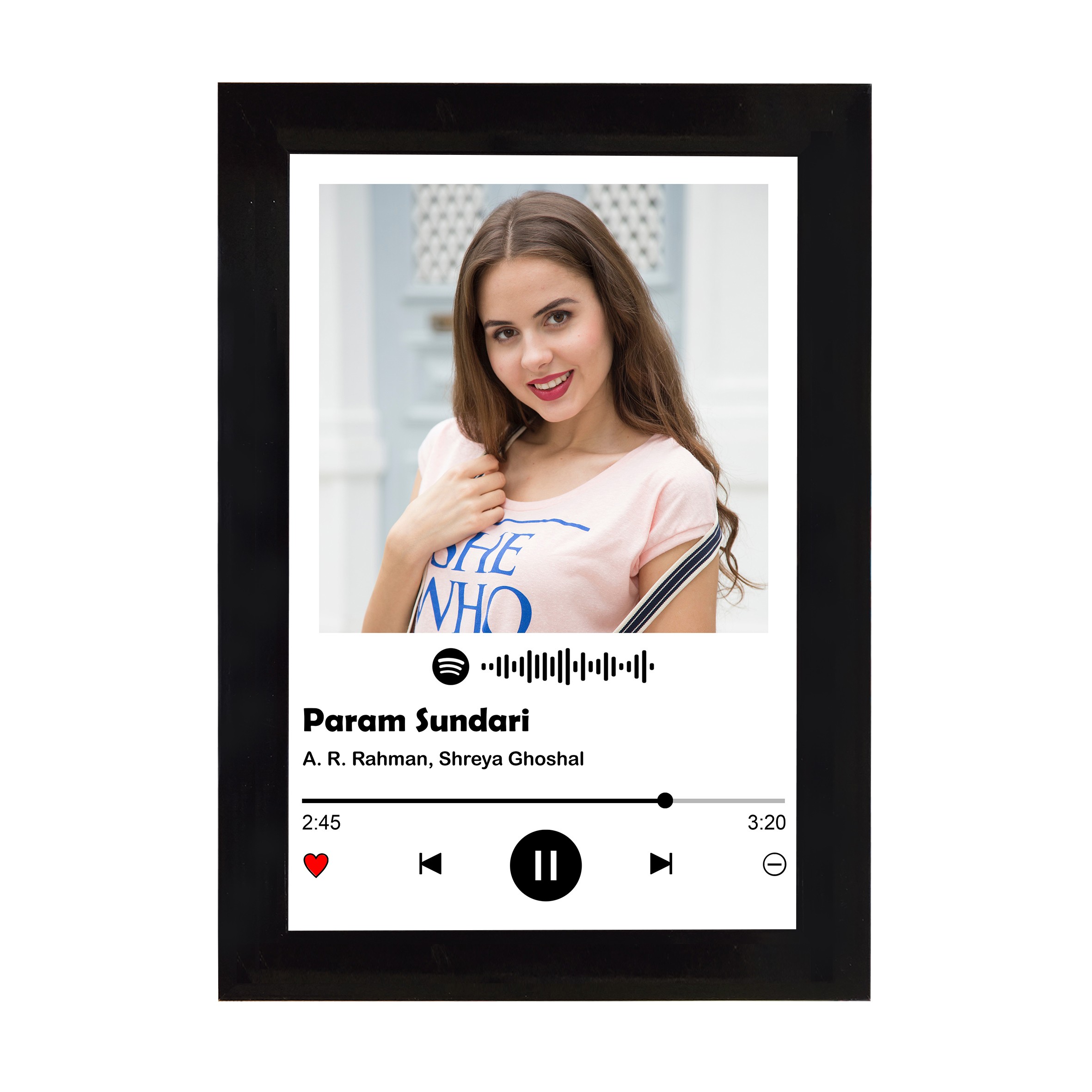
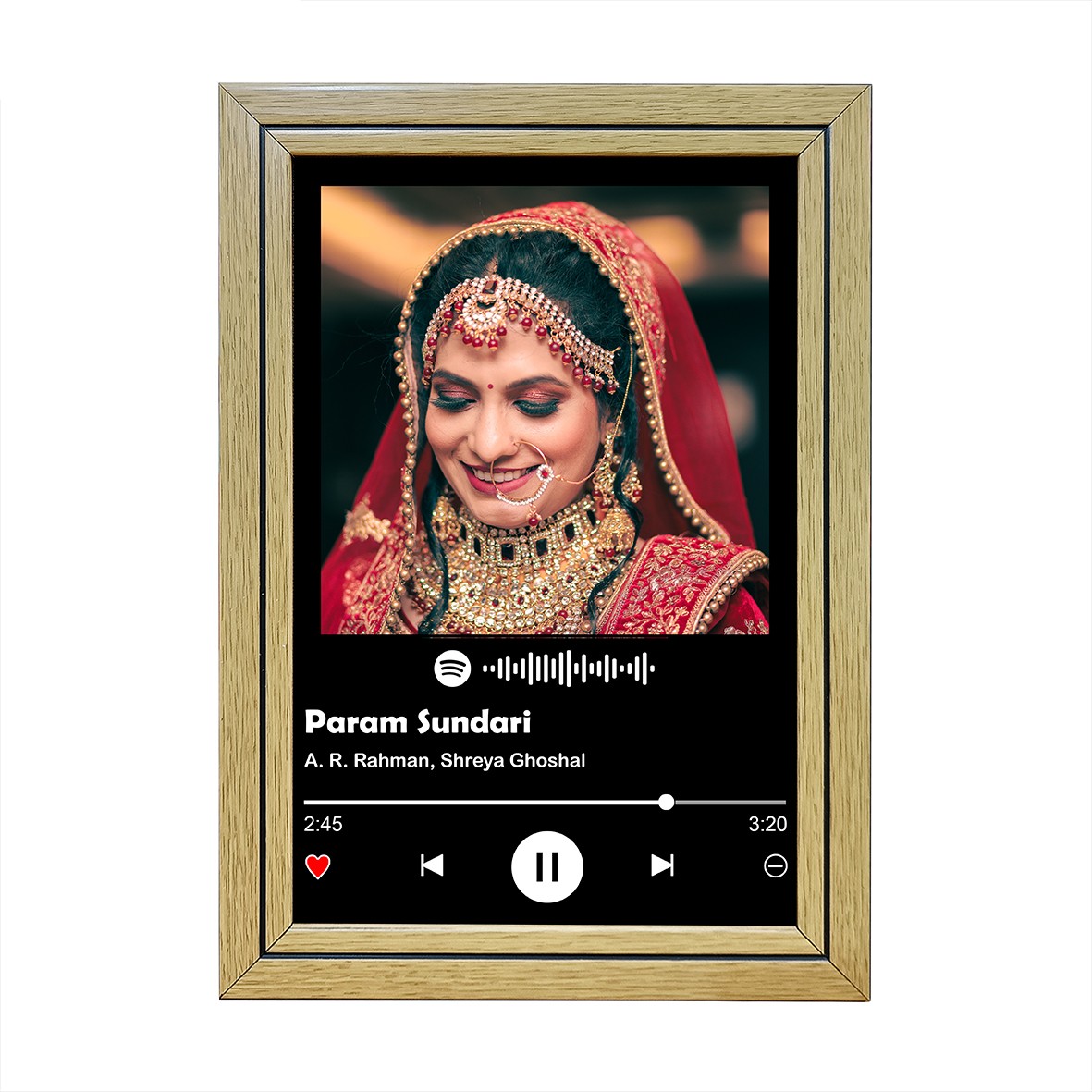
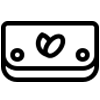 Pouch Bag
Pouch Bag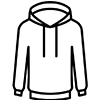 Hoodie
Hoodie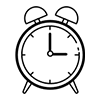
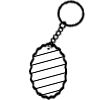
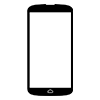
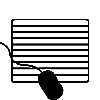 Mouse Pad
Mouse Pad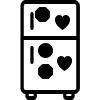 Fridge Magnet
Fridge Magnet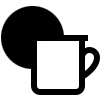 Coaster
Coaster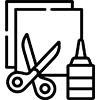

Reviews
Clear filtersThere are no reviews yet.